Instagram Captions To Stories Launch Date (New Feature)
Users Will Be Able To Put Captions To Their Stories
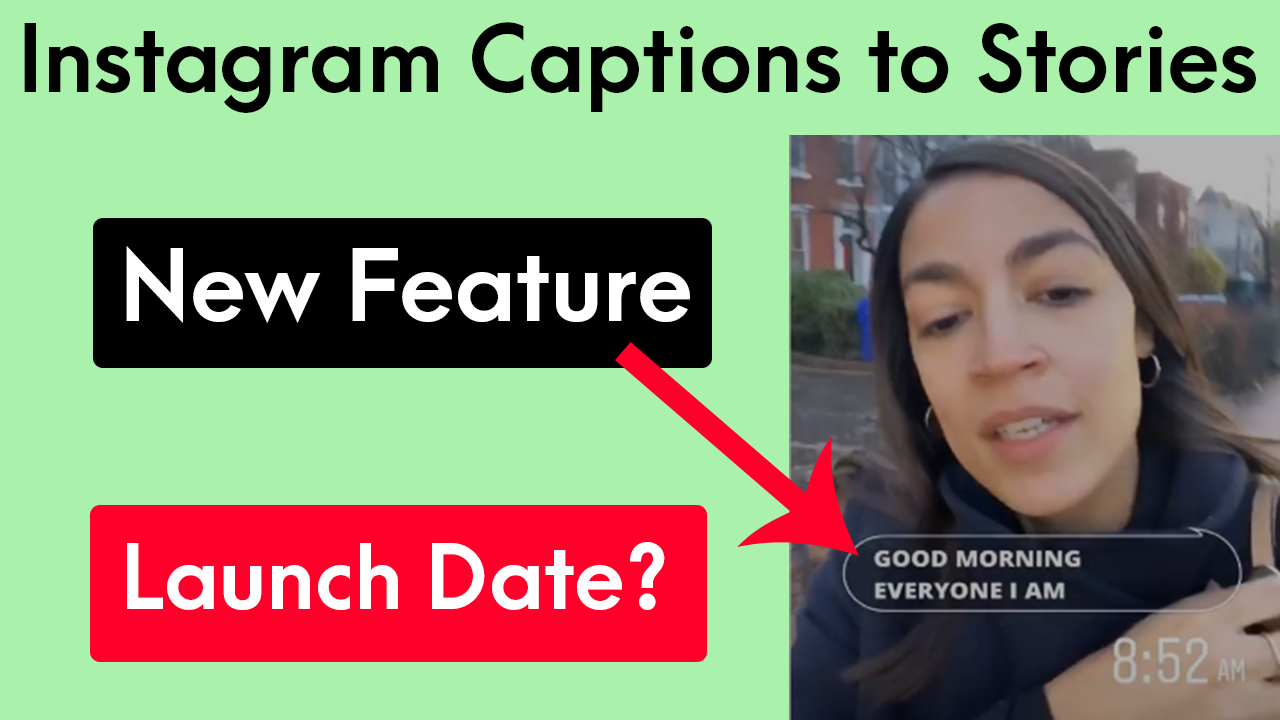
We know Instagram was owned by Facebook. They announced a new feature for the users by which users will be able to add Instagram Captions To Stories.
This means that we are adding a caption to our posts like that only users will be able to add Instagram Captions to their stories.
Instagram Captions To Stories Features
Instagram is testing out new ‘closed captions’ stickers for the Instagram stories. This will auto-generate Instagram captions to your stories.
Like, if you used a song in your stories the captions of the song will be automatically added if you want and the captions for the song are available.
Post by Matt Navarra
Matt Navarra is the social media consultant and on Twitter Matt Navarra tweeted that once you added a video clip on Instagram and If you used Instagram Caption sticker to your stories then you would see transcribing audio in your video clip.
The tweet of Matt Navarra is given below:
NEW! @Instagram has added a ‘Captions’ sticker for Stories
You can now auto-caption videos in stories with a range of different styles… pic.twitter.com/cijk7nWGC3
— 🟣 Matt Navarra (@MattNavarra) March 9, 2021
Instagram Captions To Stories Style
Instagram is testing and developing mainly four text styles. With these styles, you will be able to style your Instagram Captions font.
They are mainly including typewriter-Esque block text, larger words for added emphasis, and basic block letters. This is also a great feature for Instagram Captions to stories.
Instagram Stories Error Message
With the Instagram Captions to stories feature they also announced that they are testing the error that is shown to the users sometimes when they are seeing the stories.
Instagram says the process is currently in testing and is not exposed to the public yet.
Paid or Free
Talking about Instagram this feature it is important to know whether this feature is paid or free.
We think that Instagram will launch this feature free of cost because Instagram never launches any feature and takes money from anyone.
How to add captions to Instagram Stories?
You can follow the below step-by-step guide to add Instagram captions to stories.
Step 1: Install Threads From Instagram
You can do that by watching the tutorials on Youtube It is not so difficult.
Step 2: Open the App
When you will open Instagram and open video notes in it, then click on the “Try it” option to see the actions.
Step 3: Record Video
Record the Video while you are talking and wait for some time to allow the captions to appear.
Captions Added
You can share the threads directly with your friends and family or you can push the download button to save the video on your device. You can upload the videos with captions just like any other video on your Instagram stories or feeds.




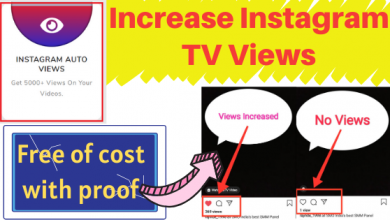

[email protected]
What i do not realize is actually how you are not actually much more smartly-appreciated than you may be now.
You are so intelligent. You know therefore considerably when it comes to this topic,
made me individually imagine it from a lot of
numerous angles. Its like men and women don’t seem to be involved
unless it’s one thing to do with Woman gaga! Your individual stuffs
great. At all times care for it up!
Here is my web blog: 여성구인사이트
Nice 👍👍👍👍
Nice beautiful video 👌
Lucky god 2
Great Information, thank you so much. sagaming